Boost Your Productivity with Odoo's Voice Notes with Delete Module
Discover how our new Voice Notes with Delete module for Odoo can streamline your workflow and increase productivity.
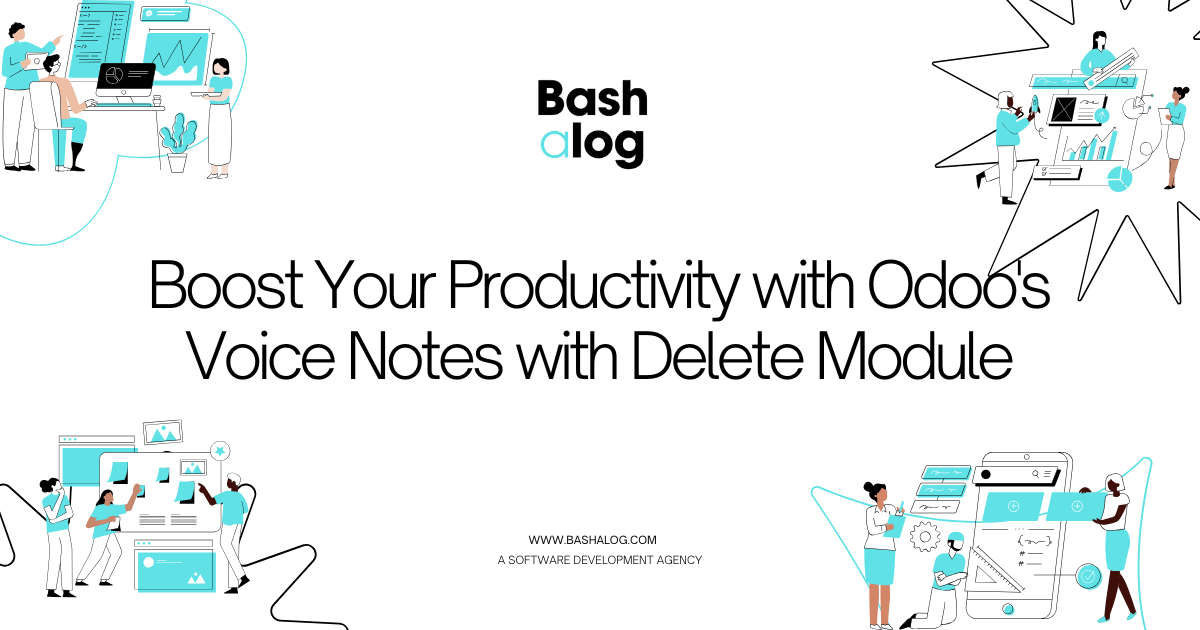
In today's fast-paced business environment, efficiency is key. That's why we're excited to introduce our new Voice Notes with Delete module for Odoo. This powerful tool allows you to quickly record and manage voice notes directly within your Odoo environment, saving you time and boosting your productivity.
What is the Voice Notes with Delete Module in Odoo?
The Voice Notes with Delete module is a simple yet powerful tool available in Odoo 15. It allows users to record voice memos or messages directly within various Odoo modules like CRM, Sales, or Projects, giving you the ability to capture your thoughts or instructions quickly. Unlike traditional text notes, voice notes can be more efficient, especially when you're on the go or prefer verbal communication.
What makes this module stand out is the built-in functionality to delete voice notes, ensuring that your data remains organized and up-to-date without any unnecessary clutter.
Key Features of Voice Notes with Delete
- Seamless Voice Recording: Users can record voice notes directly from the interface of Odoo modules like CRM, Sales, Projects, and more. This feature is particularly useful in scenarios where typing out notes may not be ideal.
- Delete Functionality: Not all voice notes are meant to be permanent. The delete feature ensures that outdated or irrelevant notes can be easily removed, keeping your workspace clean and organized.
- Integration with Odoo Modules: This feature is integrated across various Odoo modules, meaning you can easily add voice memos while managing your leads, projects, or client details without switching between applications.
- Easy Playback: Once a note is recorded, you can easily listen to it at any time, ensuring that important information is always available at your fingertips.
Why Use Voice Notes with Delete in Odoo?
-
Boost Productivity:
- Sometimes, typing long notes isn't practical. Whether you're in a meeting, on a call, or out of the office, voice memos allow you to capture thoughts faster than typing. This module is perfect for professionals who want to save time by recording their notes quickly.
-
Organization:
- The delete feature ensures your voice notes don't clutter your system. Once a note is no longer relevant, simply delete it to keep things tidy. This is especially important for project management, where task updates change frequently.
-
Multitasking Made Easy:
- Record your thoughts, action items, or even entire meeting discussions without disrupting your workflow. Voice notes can capture more detail than rushed text notes, and they offer a personal touch that can be more effective for collaboration.
-
Enhance Team Collaboration:
- Voice notes can be shared across teams within Odoo, making it easier to relay complex ideas or instructions. They add a human touch to communication that may be lost in written notes.
How to Use the Voice Notes with Delete Module?
- Install the Module: Start by installing the Voice Notes with Delete module from the Odoo Apps Store.
- Record Voice Notes: Once installed, the option to record voice notes will appear in relevant fields in Odoo. Simply click the record button, speak your note, and save it for later reference.
- Playback and Manage Notes: Access your saved voice notes at any time. Playback the notes for reference or delete them if they're no longer needed.
- Delete Unnecessary Notes: When a voice note is no longer useful, the delete functionality allows you to remove it quickly and easily.
SEO Optimized Voice Notes in Action
The Voice Notes with Delete module is designed with usability and simplicity in mind, helping you maximize your productivity in the Odoo ecosystem. From capturing sales insights during meetings to adding quick updates to customer profiles, voice notes streamline communication.
If you're looking to take your business efficiency to the next level, consider trying the Voice Notes with Delete module for Odoo 15 today.
Frequently Asked Questions (FAQs)
Q: Is the Voice Notes with Delete module compatible with all Odoo modules? A: Yes, this module integrates seamlessly with most Odoo modules, including CRM, Sales, Projects, and more.
Q: Can I share voice notes with other users in Odoo? A: Yes, voice notes can be shared within your Odoo team, making it easier to collaborate and relay information.
Q: How can I delete a voice note? A: After recording a voice note, simply click the delete icon next to the note to remove it from the system.
Q: Is there a limit to the number of voice notes I can record? A: There's no specific limit on the number of voice notes, but it's good practice to delete unnecessary ones to keep your system clean and efficient.
Conclusion
The Voice Notes with Delete module for Odoo 15 is a game-changer for professionals who want to stay organized and save time. Whether you're managing projects, handling customer relations, or overseeing a sales team, this module will make your day-to-day tasks easier by enabling quick voice memos that can be easily managed. Optimize your workflow with Odoo's voice notes feature and watch your productivity soar!
Ready to revolutionize your productivity?
👉 Click here to install our Voice Notes with Delete module for Odoo 👈
Experience the power of voice notes in Odoo today and take your efficiency to the next level!
